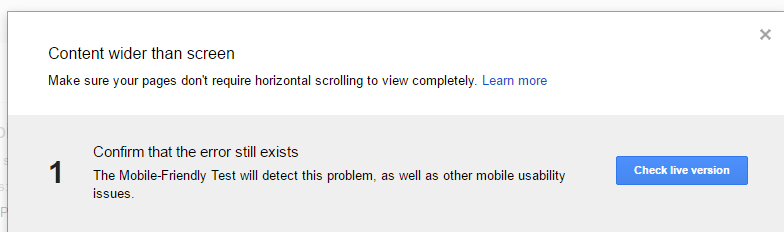How to create an image gallery with Grid and only two CSS classes
For my latest article I wanted to create a matrix of photos and the grid layout option of CSS came into the rescue. With only two CSS classes, one for the grid itself and one for the grid cells you can create a beautiful image gallery for your website.
We are also going to see how to apply the grid on Markdown code and how to change the way the grid is presented on mobile devices.
Read the complete article