The way to fix the You don’t appear to have an active Azure subscription error in Azure DevOps
I recently wanted to configure the CI/CD process in Azure DevOps of a new application I created and wire it with my Azure account so that the application will be deployed on an App Service. A missing user permission in the project settings was the problem. Lets see the steps to solve the error.
You navigate to Pipelines -> Releases -> Add new Release and then you select the Azure App Service deployment option:
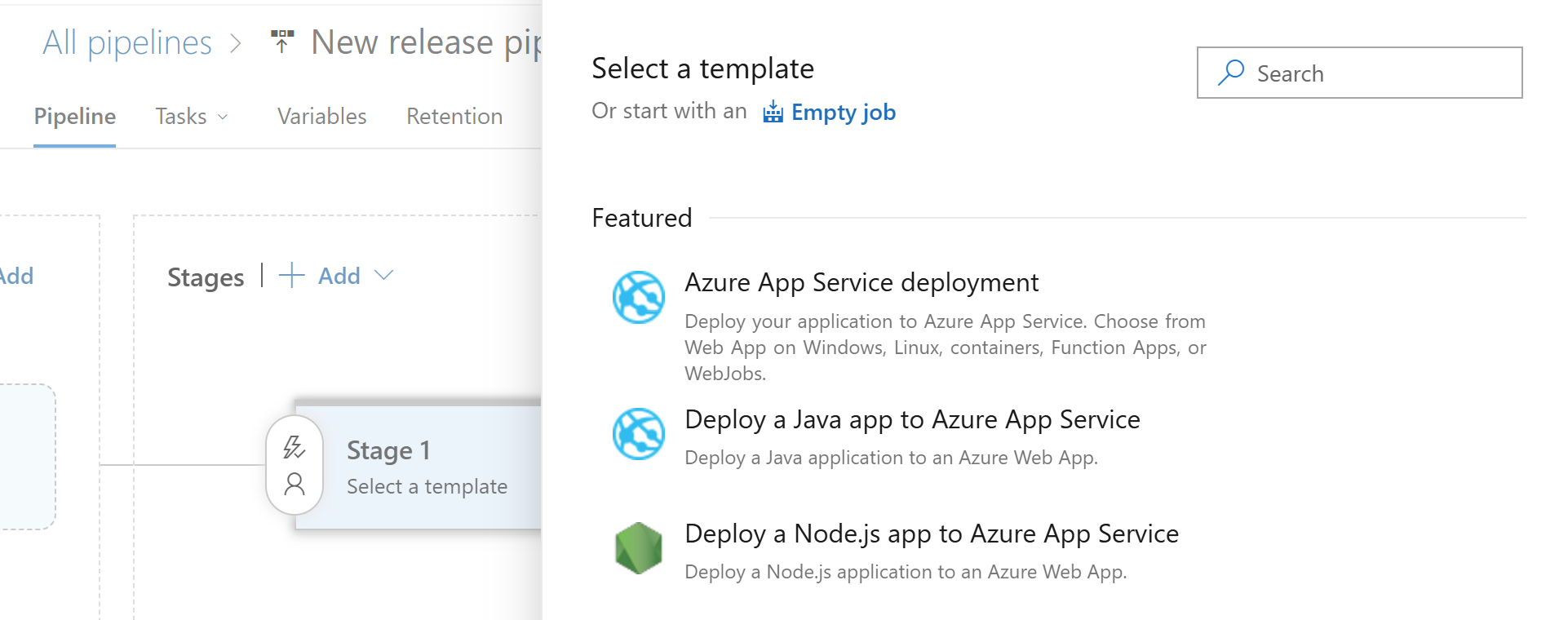
And then you select the Azure Resource Manager using Workload Identity federation option, which is also the default option.
In the mask tha follows you receive the error message You don’t appear to have an active Azure subscription.
In order to fix this issue and being able to select your Azure subscription you will have to give the needed permissions to your user.
Navigate through Project settings option -> Permissions -> Release Administrators -> Members -> Add:
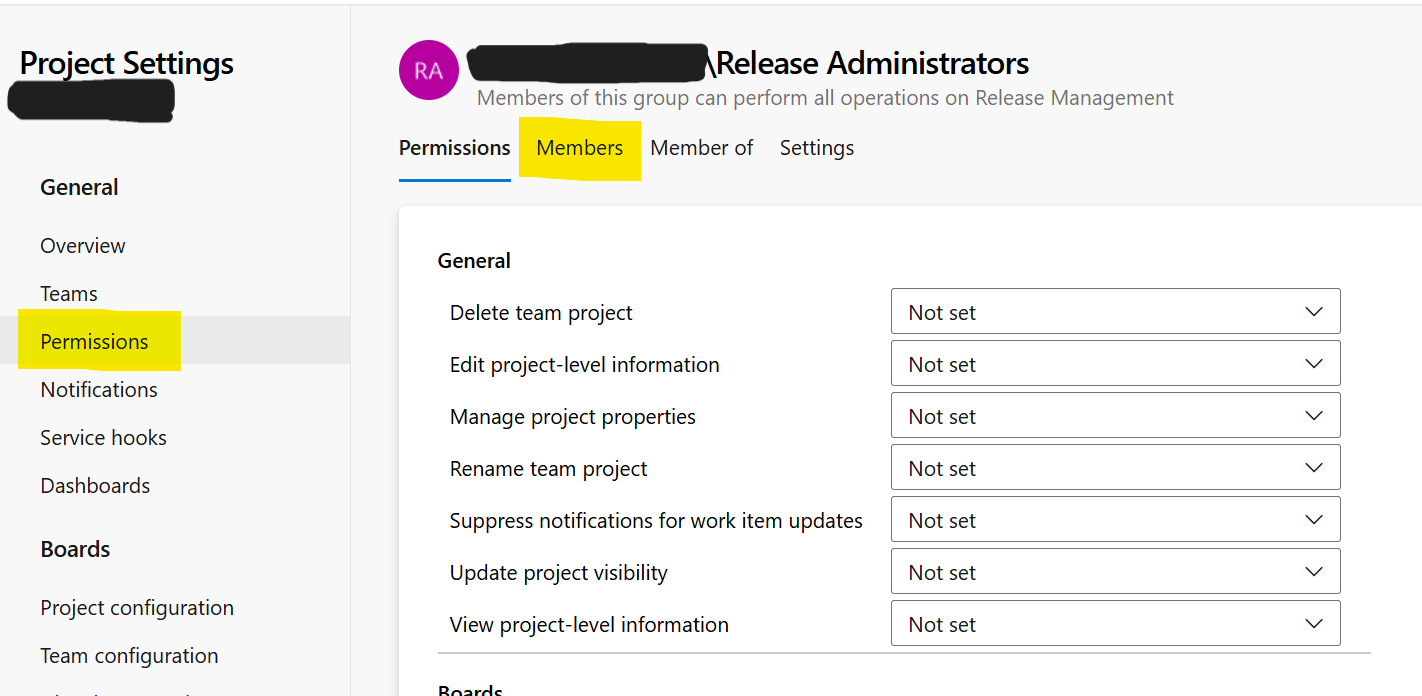
and add your user.
Navigate back to adding the Azure App Service deployment Task, as previous done, and now your Azure subscription can be found:
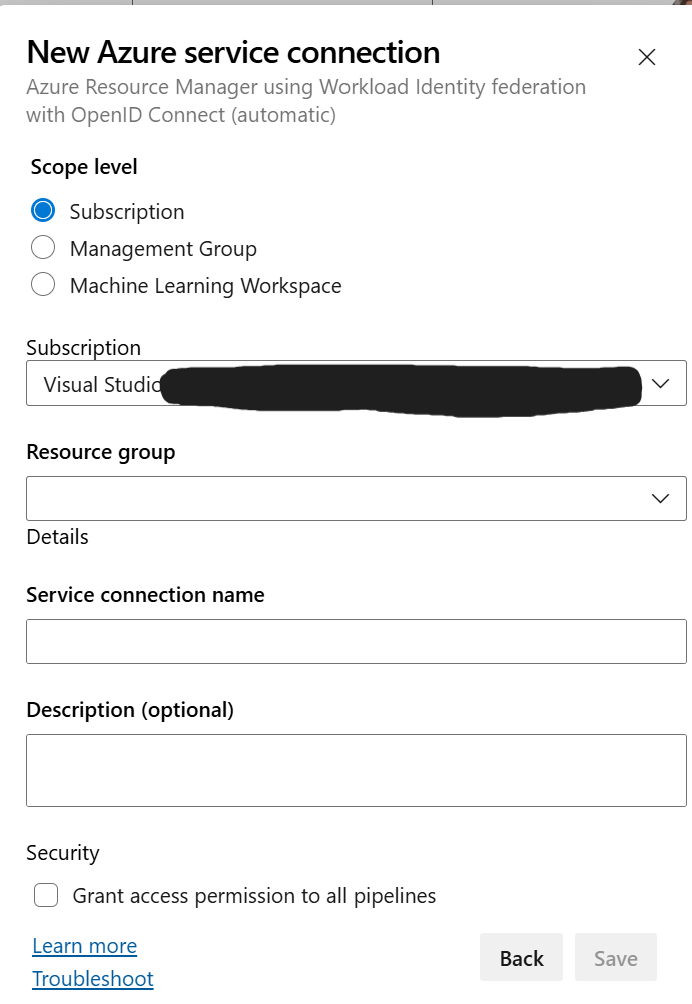
I hope this helps someone struggling to connect her application with Azure :)