How to fix the "Unable to retrieve child resources. This request is not authorized to perform this operation" error on Azure Storage Explorer
If you use the Azure cloud for hosting your application, chances are that you are also using a Storage Account and you are accessing its content via the Azure Storage Explorer tool.
If you are all of the sudden get the Unable to retrieve child resources. This request is not authorized to perform this operation error, then a possible reason for that is that the IP you are using to connect to Azure is not yet white-listed
This is the error as it can be seen in Azure Storage Explorer, however, the same error can arise if you are accessing the Storage Account from your application while debugging locally.
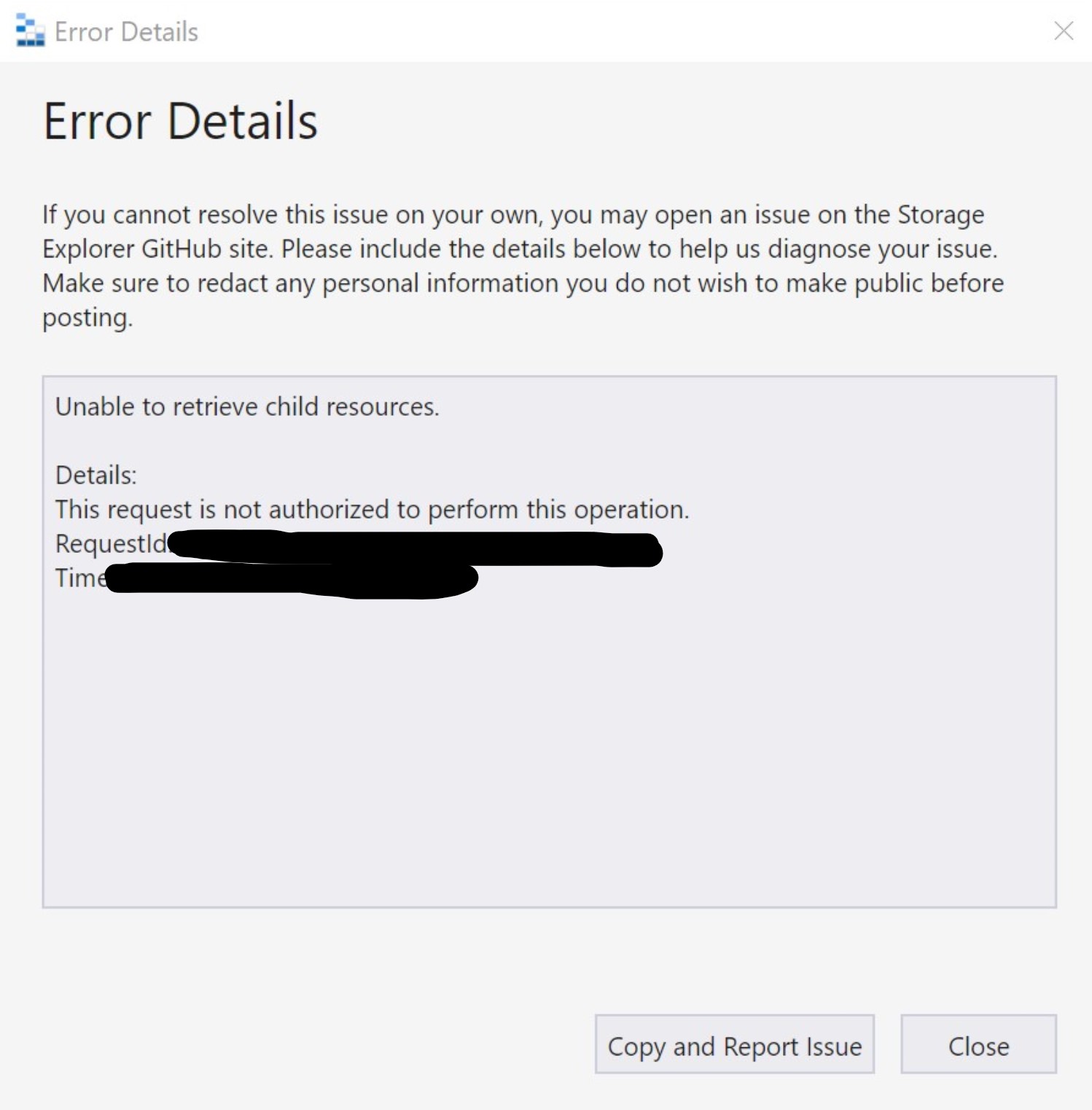
The solution in Azure portal
Log in into the Azure Portal
Navigate to the Storage Account that throws the error
Click on the Connectivity Check option. There you will find very useful information about the different types of storage (blobs, files, queues, etc.) and their connectivity. Based on the error that is logged there, we identify that the error has to do with a missing IP.
Click on the Networking option:
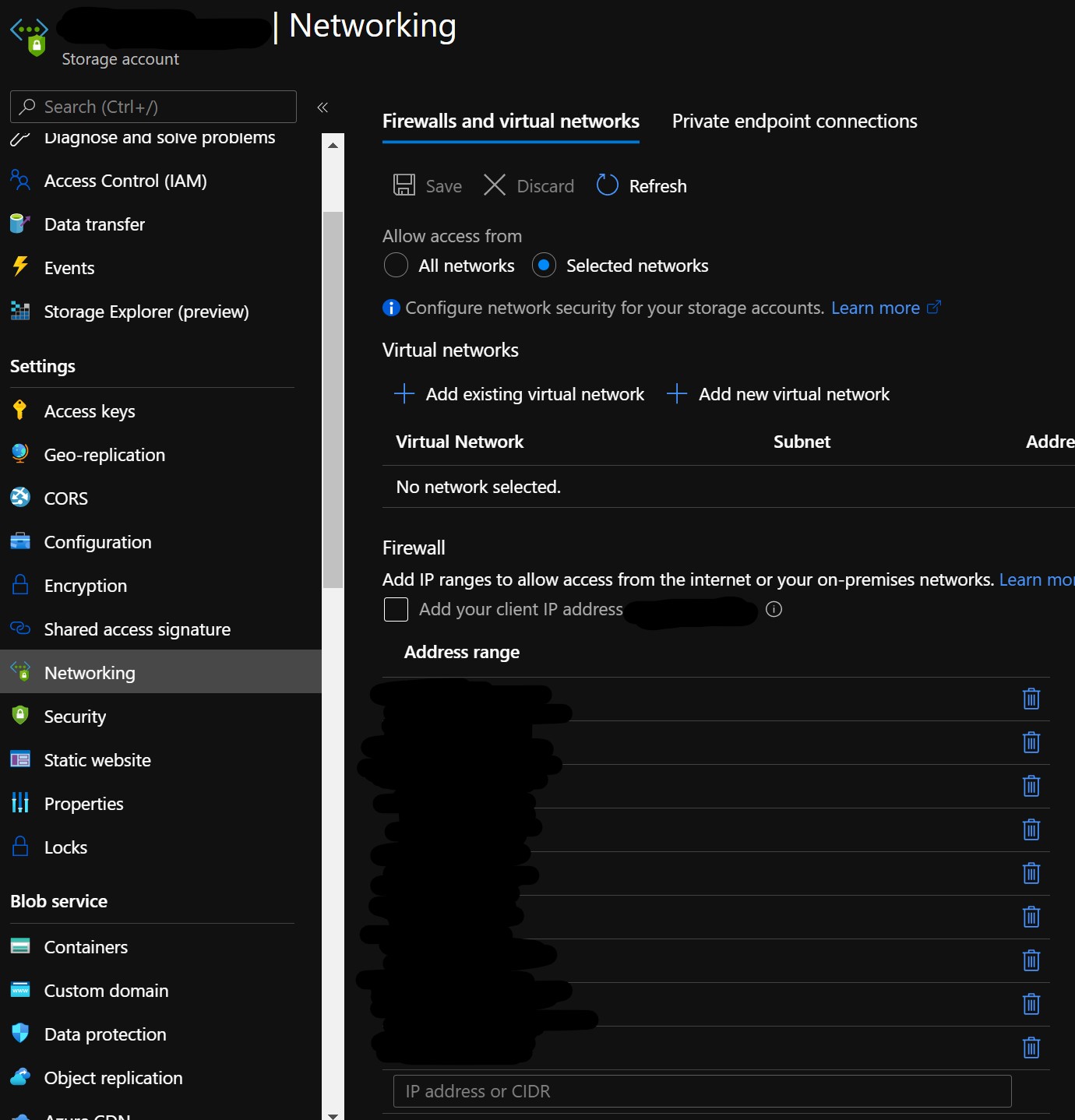
Check the Add your client IP address checkbox
Click on Save
Now try once again to navigate through the Storage Account in the Azure Storage Account tool or use Postman to query for some resources. You will see that the connection is now allowed.