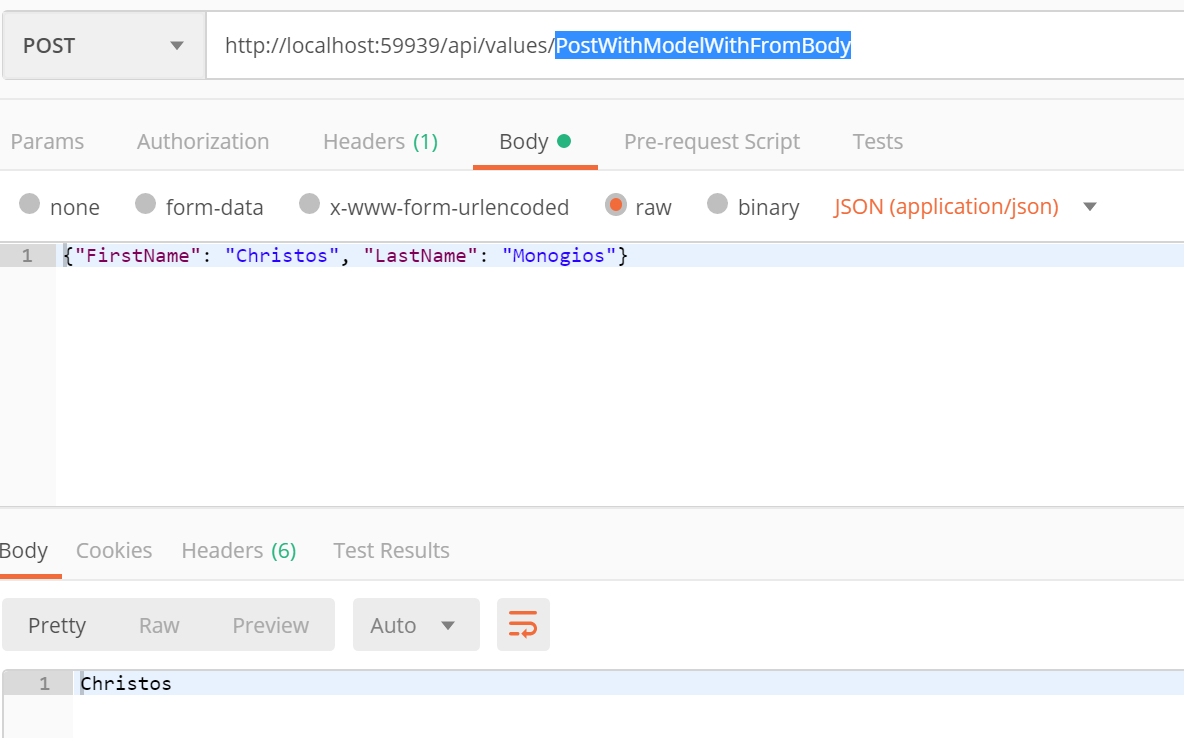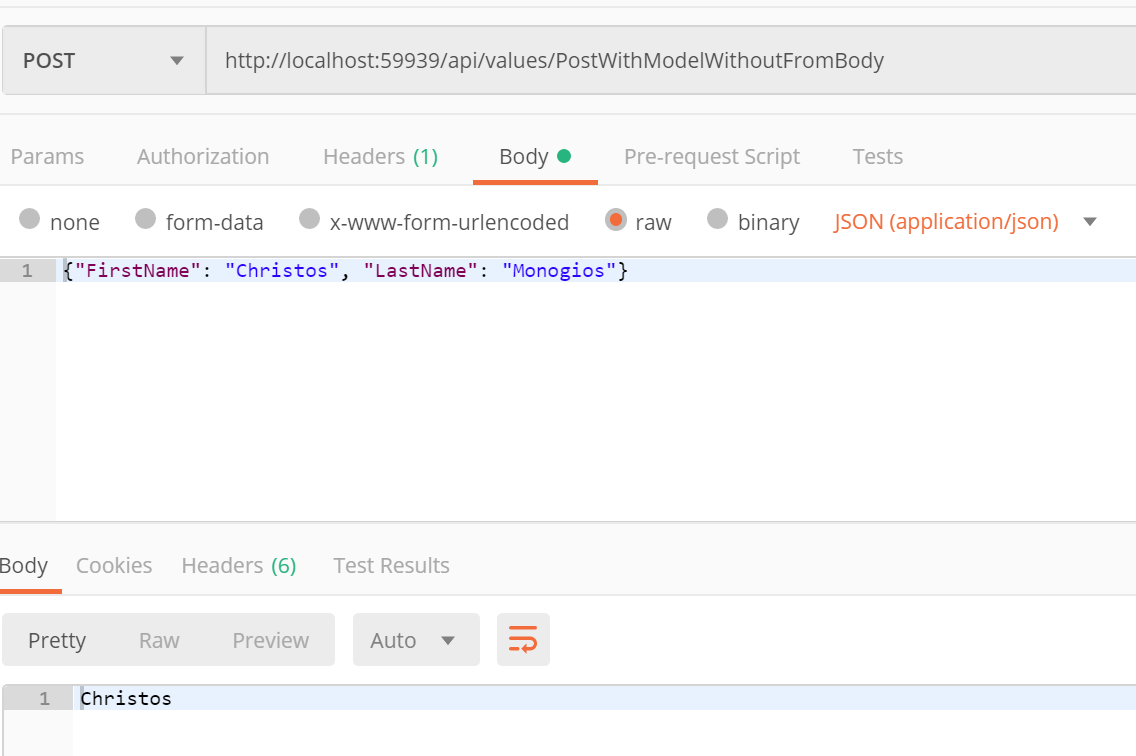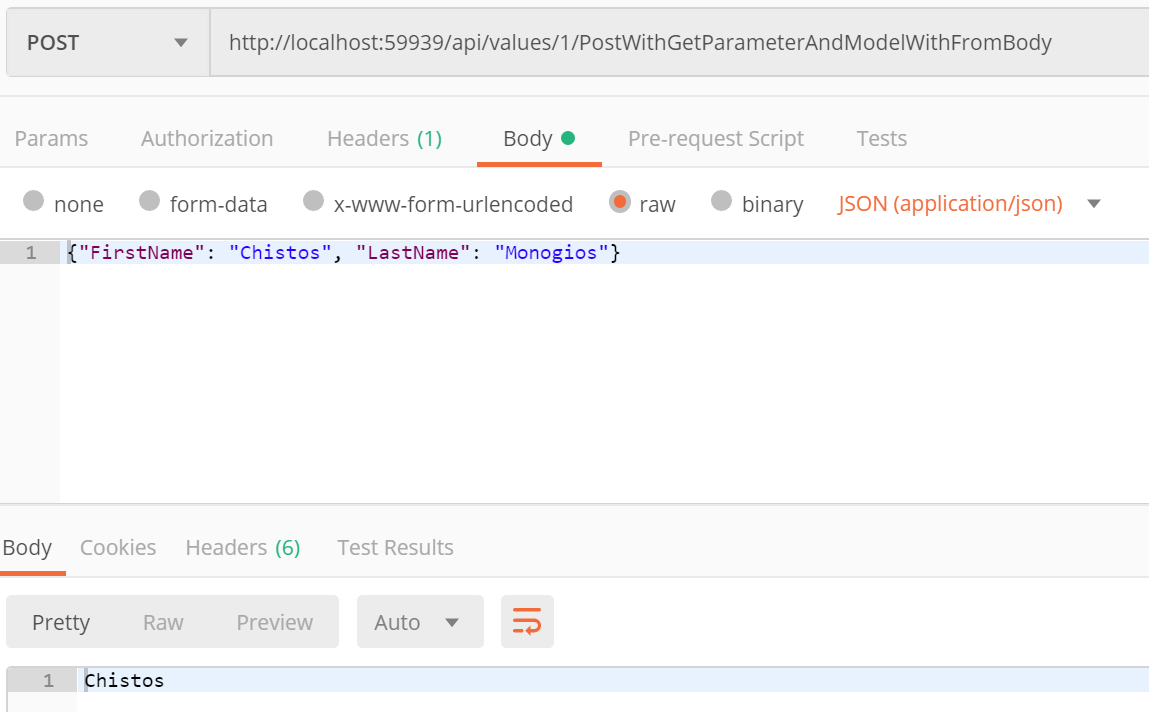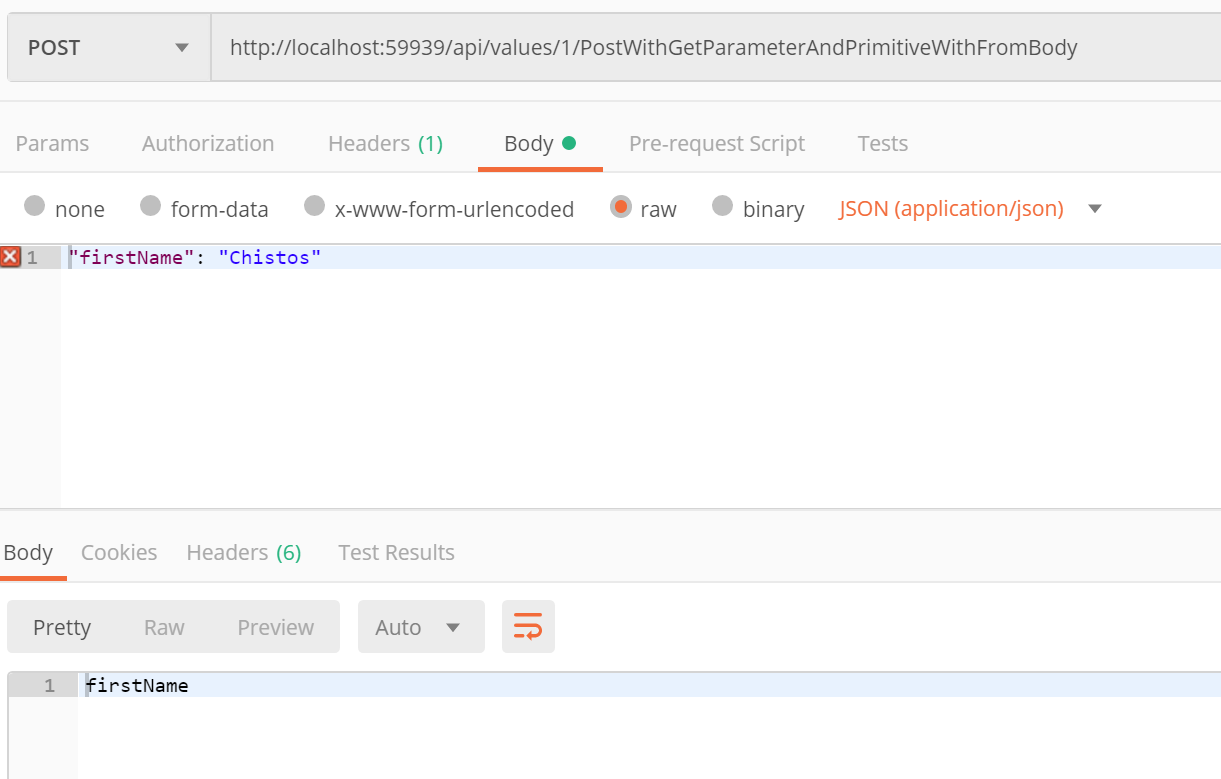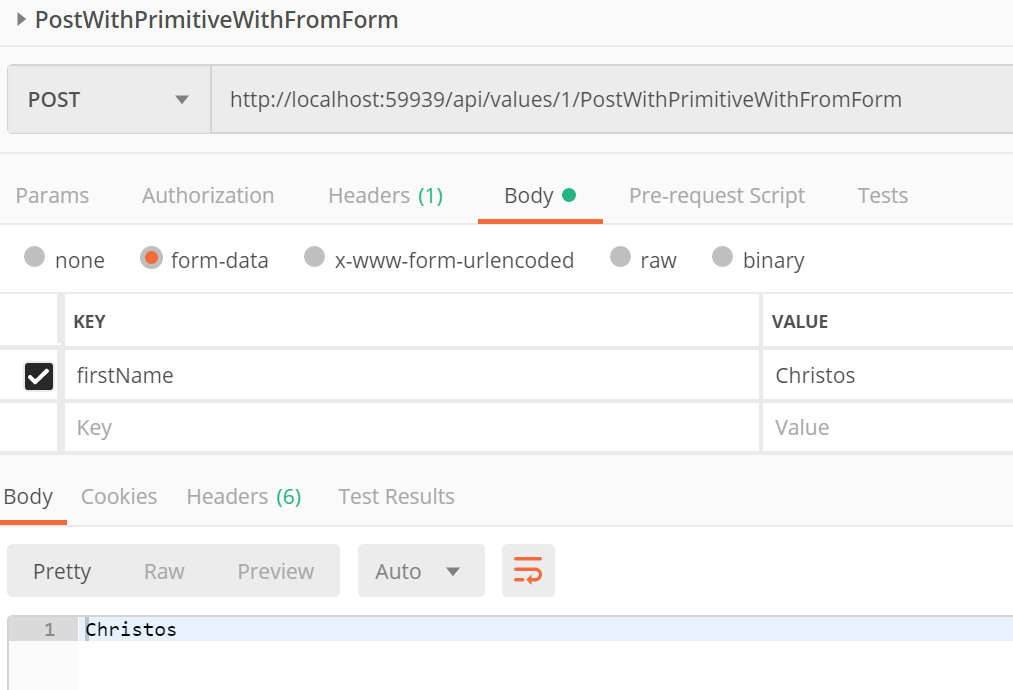How to use Postman when testing .NET Core WebAPI actions with FromBody and FromForm attributes
Postman requires no introductions and plenty of resources about this tool can be found online. However, while testing I recently noticed, that the binding of JSON objects to C# primitive types or POCO classes is not documented in detail.
We are going to see different scenarios of binding while we test against a .NET WebAPI and try to answer the question “why my action is not getting called when everything is set up in Postman?”.
Create a new .NET Core Web project and pick the API template. You will get the standard controller with a number of actions which perform CRUD operations. We only focus on the POST operation and we test the following actions with Postman.
The demo POCO class
public class TestModel
{
public string FirstName { get; set; }
public string LastName { get; set; }
}
Examples with POST and FromBody and FromForm
POST with FromBody
[HttpPost]
[Route(nameof(PostWithModelWithFromBody))]
public ActionResult<string> PostWithModelWithFromBody([FromBody] TestModel model)
{
return model.FirstName;
}
POST without FromBody
[HttpPost]
[Route(nameof(PostWithModelWithoutFromBody))]
public ActionResult<string> PostWithModelWithoutFromBody(TestModel model)
{
return model.FirstName;
}
POST with parameter and with FromBody
[HttpPost("{id}/PostWithGetParameterAndModelWithFromBody")]
[Route(nameof(PostWithGetParameterAndModelWithFromBody))]
public ActionResult<string> PostWithGetParameterAndModelWithFromBody(int id, [FromBody] TestModel model)
{
return model.FirstName;
}
POST with parameter, primitive value and with FromBody
[HttpPost("{id}/PostWithGetParameterAndPrimitiveWithFromBody")]
[Route(nameof(PostWithGetParameterAndPrimitiveWithFromBody))]
public ActionResult<string> PostWithGetParameterAndPrimitiveWithFromBody(int id, [FromBody] string firstName)
{
return firstName;
}
POST with primitive value and with FromForm
[HttpPost("{id}/PostWithPrimitiveWithFromForm")]
[Route(nameof(PostWithPrimitiveWithFromForm))]
public ActionResult<string> PostWithPrimitiveWithFromForm(int id, [FromForm] string firstName)
{
return firstName;
}
To conclude, here are the take-aways when using FromBody and FromForm:
- Use a valid JSON object to bind to
FromBody - The use of the
FromBodyattribute is optional. I personally suggest to use this attribute, since it clarifies how the binding is going to happen. If you have a primitive type with noFromFormattribute, then no binding will happen - Use the form-data Key-Value pairs in Postman when binding to the FromForm attribute
Drop me a line if you have any questions or remarks.