How to solve the "project.assets.json not found. Run a NuGet package restore to generate this file" problem in .NET Core applications when using MSBuild
While I was developing a .NET Core web application and wanted to automate the build process in VSTS, I got the following error, when I was triggering the build:
Error: Assets file ...\project.assets.json not found. Run a NuGet package restore to generate this file. Process 'msbuild.exe' exited with code 1.
The issue here is that needed .NET Core files are missing, when we start build our application. I solved this problem by defined an extra initial step in my build process.
I used the dotnet restore package and add it in the first place of my build:
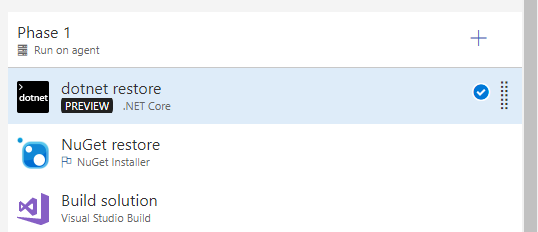
The only setting you have to make for this package is to define the restore command:
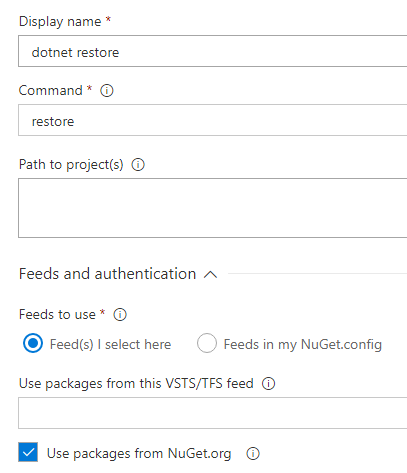
Now the first action that is being made is the restore the missing files and the continue with the next steps of your build process.