Efficient Cost analysis based on Service type, my personal way to save on Azure
Reducing operational costs on the Azure cloud is a task that is often overlooked. However, the Cost analysis service is designed to provide in-depth, easy-to-access insights into your cloud expenses.
Especially when participating in projects for large companies you will not believe the amount of cash that can be saved on resources that nobody uses and forgot to delete.
To start, search for the Cost analysis service. The landing page is going to look like this:
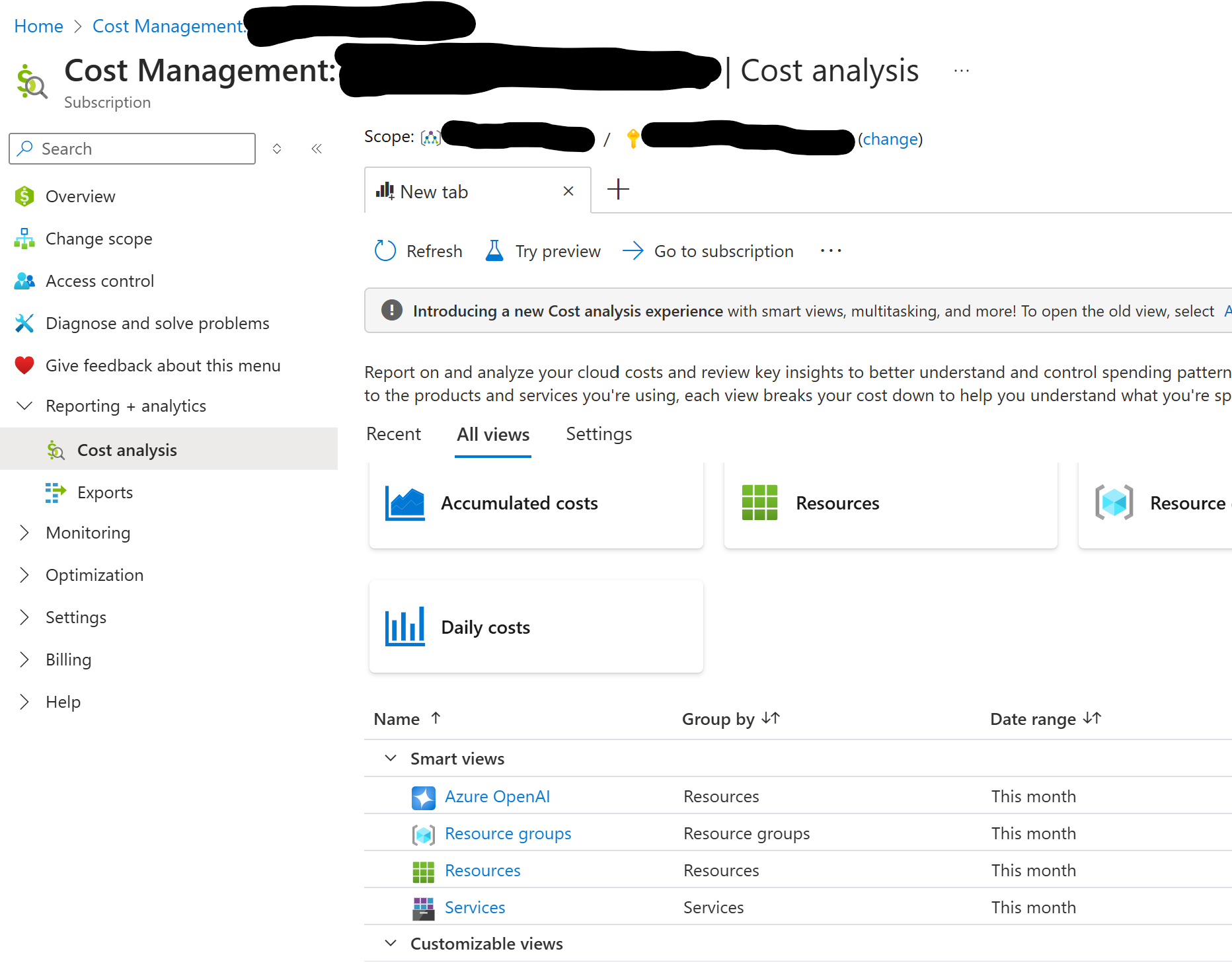
It provides an overview of your spending patterns, and you now have the option to list all resources, search for a specific ones, and analyze their costs in detail. First, select the subscription you want to analyze.
Once you are on the landing page, click on All views. The view I prefer using the most is the Services view, which filters the resources based on their service type, for example, Containers, App Services, Storage Accounts, and many others.
The costs are organized by service type and you can filter them chronologically, for example the last month period or one year. If you click on one Service you get a more detailed presentation of the costs ordered by tier.
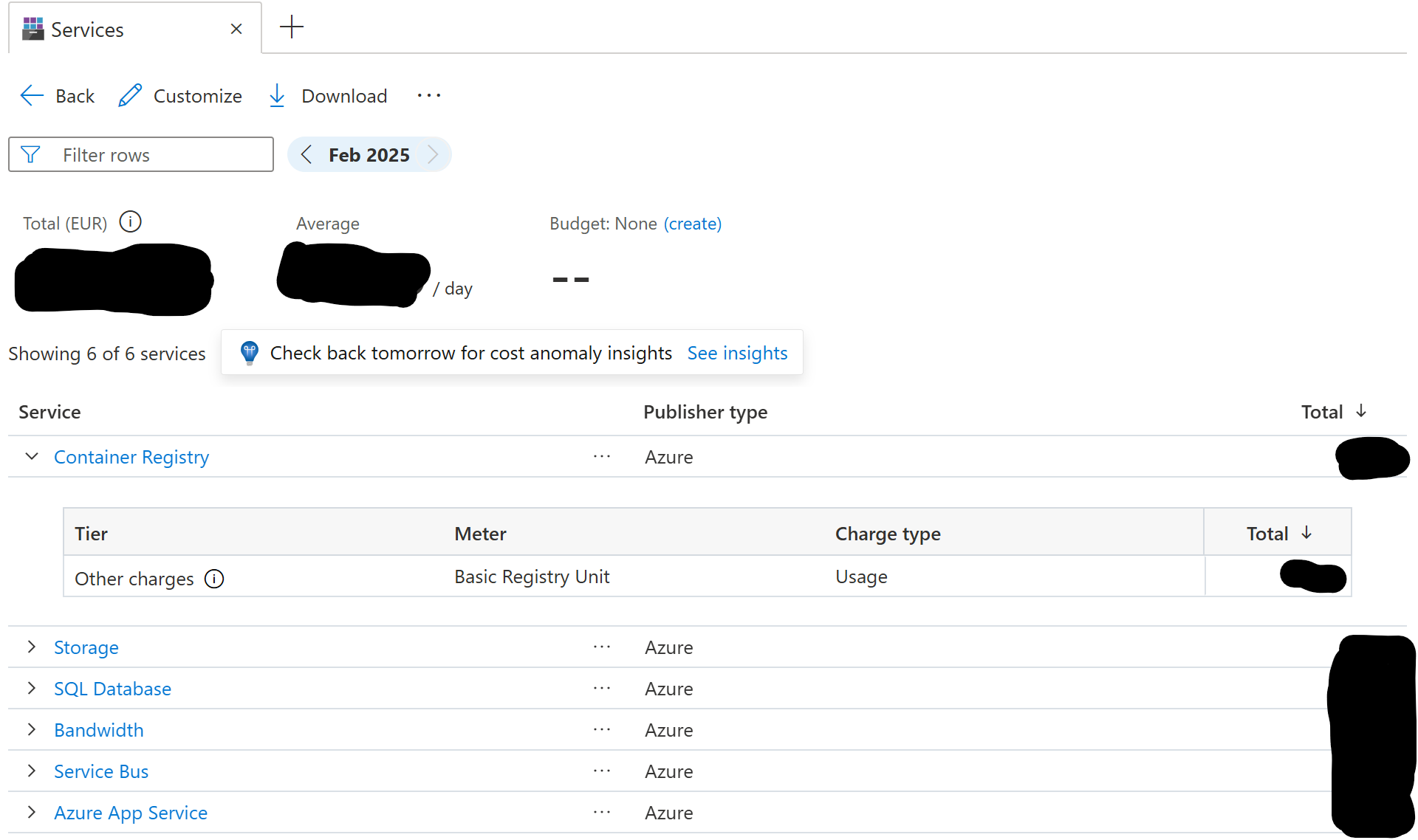
One of your main focuses as a cloud engineer should be an infrastructure with only the absolutely necessary resources. Configuring these resources to use the right tiers and minimizing costs is an art by itself, and the Cost analysis service a great help on your journey :).