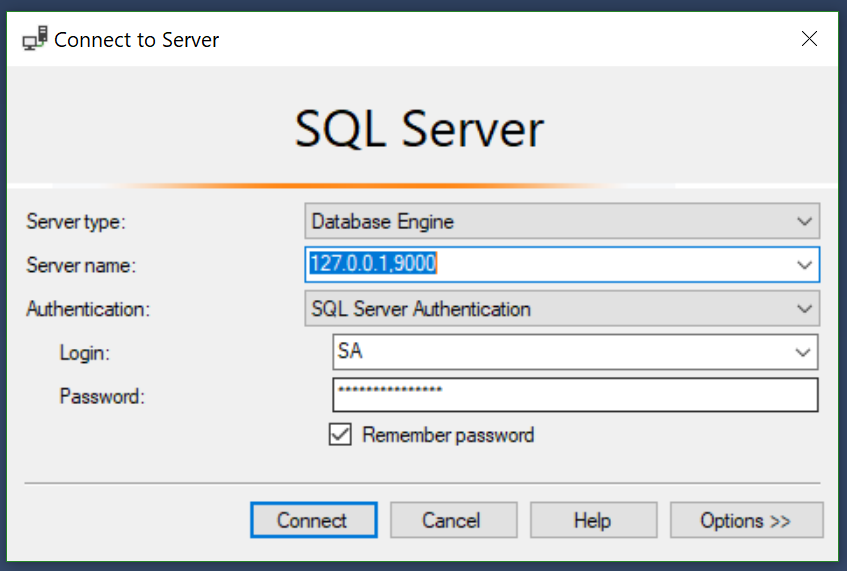Connect to an MSSQL Database running on a Docker Container
Running an MSSQL Database inside a Linux Docker Container can be done for many reasons. You might want to host your dockerize your whole web application or even the DB part of it. When using such a Container you want to have an easy way to see the content of the Database. For that we can use the SQL Server Management Studio tool.
Define localhost (127.0.0.1) then comma and then the port number of your Container. Use the login and password that you defined when creating the Container:
If the authentication is successful then you are going to have access to the MSSQL server running in the Container.
As a reference on how to create an MSSQL Container check this documentation from Microsoft.