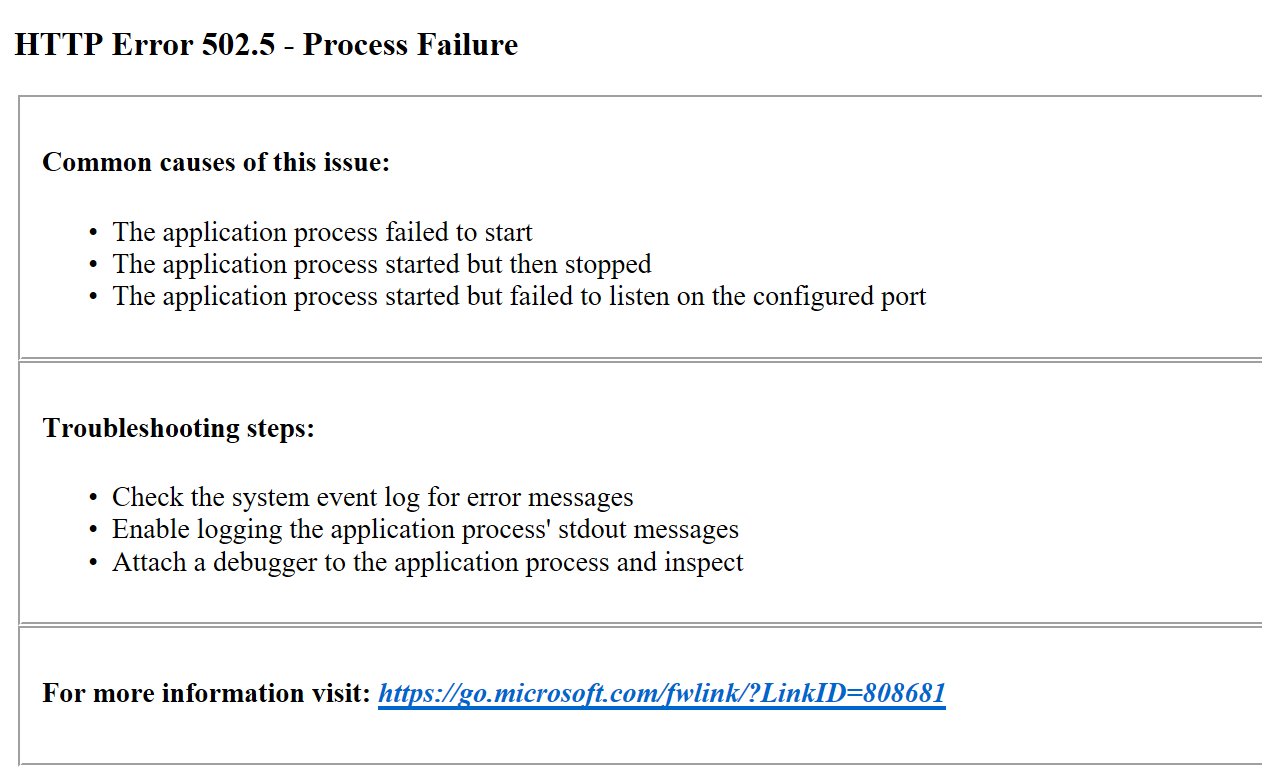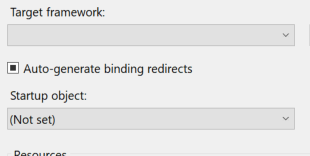How to solve the 502.05 Process Failure error when debugging your application in Visual Studio
Recently while I was trying to test a demo application with .NET Core I came around the following error message when I was starting the application using F5:
In my case the reason for the error was that the web project required a .NET Core 2.2 version and this version was not yet installed in my computer. Here is the missing version in the properties of the application:
After downloading the version, installing it and restarting Visual Studio, I was able to hit F5 and debug the application. The error was gone.