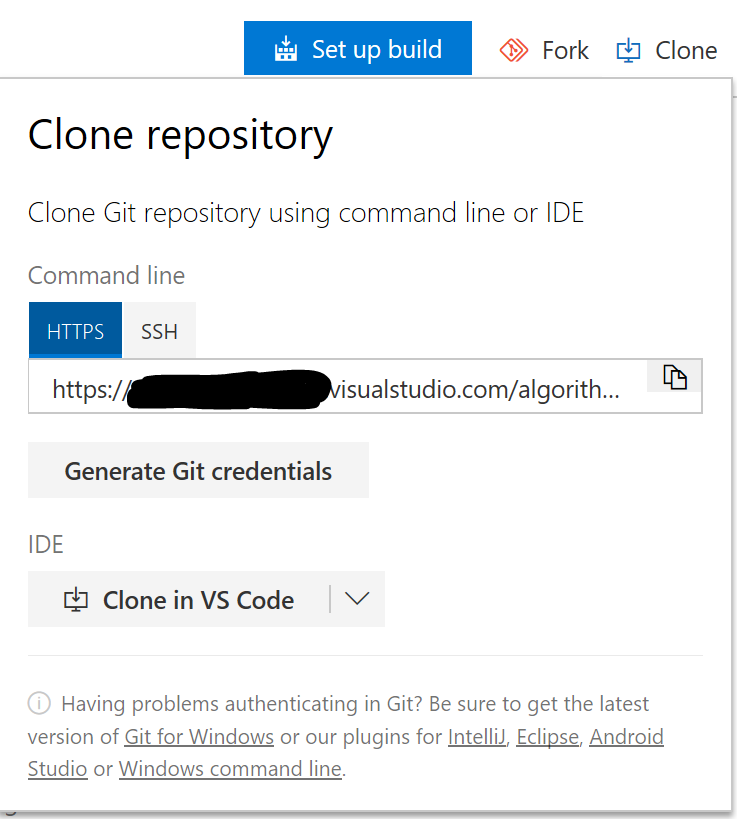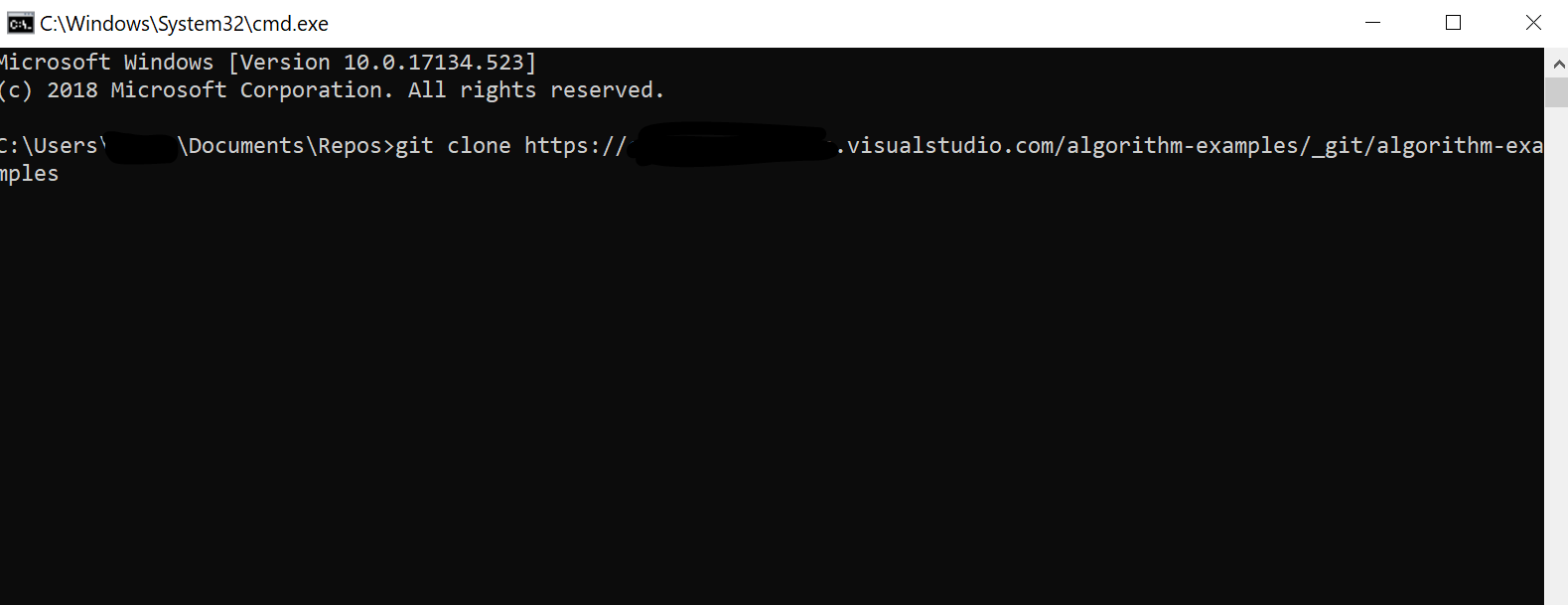Clone a Git repository from Azure DevOps to your local machine by using the command line
In order to download and use a remote repository, which is stored in Azure DevOps, do the following two steps and you are good to go.
First navigate to the website of the repository you want to download, click on the Clone button and copy its URL:
Then open a command line window and navigate to the folder you want to put the cloned repository in. Write the following command, press enter and you now are ready to start programming!
git clone THE_URL_YOU_COPIED_FROM_AZURE_DEVOPS